I am sorry but let me include an image for better explanation.
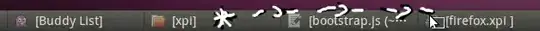
I had been entered into Classic Mode. Sorry for my insufficient information.
At 10.10, the 'boxes' can be swapped and in appearance in black background and movable position, but now lost.
When I was using Maverick 10.10, I could swap the windows, the boxes with windows' title, on the Window List at gnome panel.
However, after updating to Natty 11.04, this function is lost.
Now, the boxes sort according to the opening time ,but ,strangely, the sort rearranged after changes of the window's title. The rearrangement is not happen every time.
When I drag the boxes, pointer cursor with an icon appear but it is useless when I dropping it into anywhere , such as folders, panels, other boxes, and even trash. Neither programs nor nautilus will be triggered after the drop.
The preferences of mine is 'Never group windows'.
gconftool-2 --recursive-unset /apps/panel && killall gnome-panelmay help as it resets the GNOME Panel to defaults, leading to a Maverick-like interface. – Bilal Akhtar Apr 16 '11 at 09:09