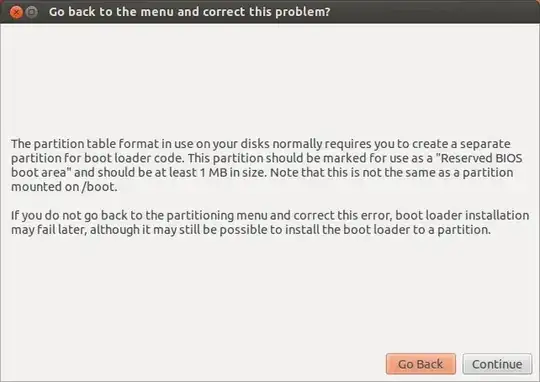Disclaimer: I am in no way an expert and anything you see below was figured out by my own trial and error. This answer isn't necessarily the most correct answer, but it is what worked. Also, make sure to read the whole thing through before attempting any of it.
Before following the instructions below, please install rEFIt or rEFInd1.
In order to fix this issue I needed to create an extra partition. Follow the steps below. The first one should be done in OSX's Disk Utility and the rest inside GParted after selecting "Try Ubuntu."
- Make sure to have already resized your "Macintosh HD" partition so that you have room for the new partitions (~50 GiB is what I chose). Note: This is the only step you should be doing in an OSX-native program like Disk Utility and not within Ubuntu.
- Create a new partition called "booatloader" with file system ReiserFS. I made this partition 500 MiB. (I'm not exactly sure if the file system or size matters)
- Create a new linux-swap partition that's about 1 GiB. I called this one "swap".
- Create an ext4 partition called "primary" using the rest of your unallocated space.
After following the instructions above, GParted should look similar to the following image. Keep in mind that I took this after installation. The labels for my linux-swap and ext4 partitions disappeared and the key/exclamation icons were added after installation by Ubuntu. Also, no need to set a bios_grub flag for the ResiserFS partition, this was also automatically added post- (or during-) installation.

Now that the partitions are set up, go back to the desktop, click on "Install Ubuntu 12.04" (this should also appear in the menubar on the left if it's not on the desktop), and follow along below
- Go through the options (personalizing them however you like) until you get to the "Installation type" screen that asks you how you want to install Ubuntu.
- On the "Installation type" screen, select "Something else" and continue (press "Install Now").
- You'll now arrive at a window that lists all the partitions you have. Identify the "bootloader" partition (if the labels don't show, identify it by the device, type, or size columns) and double click on it.
- A window that says "Edit partition" should popup. Select the option field next to "Use as:" and click on the value that says "Reserved BIOS boot area" (figure below). Press "OK."

- Identify the ext4 partition you just created and bring up the "Edit partition" window.
- Set the "Use as:" value to "Ext4 journaling file system," check the format option. Make sure to also set the mount field to
/. Press "OK."
- Go ahead and continue the process, personalizing the results as you desire.
From here, everything should work fine. Make sure to have rEFIt or rEFInd installed so that you can boot into Ubuntu later1.
1. It turns out that if you get stuck while booting, instead of using a program like rEFIt and it's predecessor, you can just hold the alt+option key to boot into a partition/disk/whatever.
Source: this answer by jeremy.