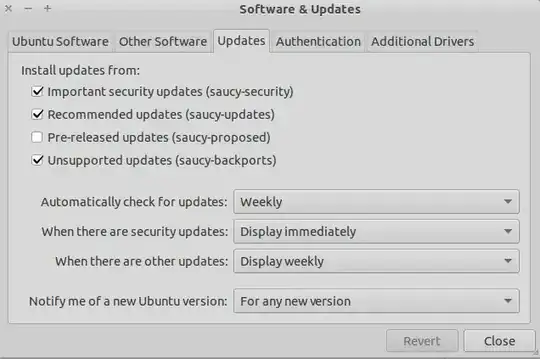Am a little unsure what I should be doing here. Is it best for me to keep upgrading as new versions emerge or should I just stick with what I have? I am relatively computer literate but feel a bit overwhelmed by this. Any simple information you can give me that would help my system not to crash or cause major problems would be great!
Also, what should my 'update' settings be set to? Should I just 'tick' all the boxes?