I'm using Windows 7 on my PC (1 GB RAM,160 GB HDD).
I want to install Ubuntu and remove Windows 7
I have Partitioned my PC into 2 drives , C Drive - 40 GB and D Drive - 120 GB.
I want to install Ubuntu on the C drive without formatting D drive so how can I do that?
I know that I will have to select the Something Else option when the Installation Type Screen appears but I don't know how to proceed from there.
My question looks kinda similar to this question but its not the same.
1 Answers
Actually it's very simple to do that
I'll start from the something else option because you are asking about that.
Click something else and then choose Continue
A window will open something like:
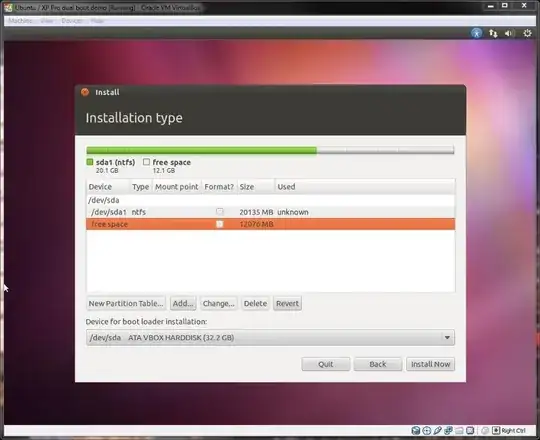
in your case it would be different and will display two partitions sda1 and sda2 under sda. And also
the free space would be at the beginning;)Select sda1 and click Delete it will free the space at the beginning.(The picture is just for help, it is at the last in the picture).
Then again select the free space that you've made free and click Add. A window will open something like:

choose the exact value except the size. You have to set the size according to your need and you've to leave some size for Swap space. So I suggest you to leave
4GBfor Swap. So allocate around36 GBof size, click OkIn the next step again some free space will be left, so select that and again click Add button. this time you have to allocate all the free left space to Swap. You have to chose Use as: option in order to assign that as Swap.
That's all you have to do. While highlighting the
sda1to which you are going to installUbuntujust click Install Now button.
- 70,465
- 14,916
- Which one should between Physical and Logical for C drive(sda1) ?
- Which File System Should I choose for C Drive(sda1) like ext4,ext3,NTFS or something else ?
- Which mount point should I select for C Drive(sda1) ? I think I should choose "/" Root Directory as my Mount point for C Drive
- What is the minimum amount of Swap Area required ? As I have only 1 GB RAM and 160 GB HDD so tell me least required Swap space ? and for swap space which one should I choose between Physical / Logical Partition ?
– Valmik Kalathia Oct 11 '13 at 18:02Primaryforsda1andExt4file system. The mount point you have to select is the same as shown in the picture. and the maximum swap you have to use is 1GB for 1GB RAM. and logical partition you have forSwap– Saurav Kumar Oct 11 '13 at 18:17