I have Qt Creator 2.4 installed from package manager, but version 4.8 is out now, and I want to try it. How to properly update to the lastest version, should I download and install it manually?
1 Answers
Ubuntu usually doesn't provide the very latest version of a package because Ubuntu focus on stability. So if you want to install a new version of a program, you can either download the code and compile from source (harder) or just use a PPA (easier).
Assuming you prefer the easier, just search in launchpad the package you want and you probably will find a PPA for what you're looking for. Here's Qtcreator PPA https://launchpad.net/~alexey-ivanov/+archive/qtcreator
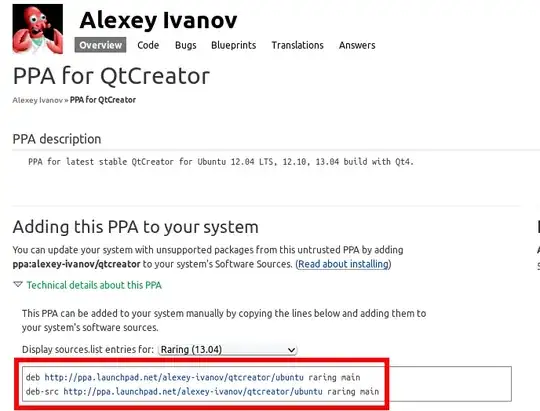
To install it, add the lines highlighted in the image
deb http://ppa.launchpad.net/alexey-ivanov/qtcreator/ubuntu raring main
deb-src http://ppa.launchpad.net/alexey-ivanov/qtcreator/ubuntu raring main
in the end of your /etc/apt/sources.list file and run sudo apt-get update && sudo apt-get upgrade. Don't forget to change the raring to whether Ubuntu version you're using.
- 719