I am looking to upgrade from 13.04 to the upcoming 13.10 but have a few questions about how to handle the upgrade whilst having the least impact on my current setup.
I have these partitions on my brand new SSD :
/boot - 512 MB
/ - 30 GB
/ - 30 GB (for alternate install, I like to try different distros on my laptop)
/usr/local/bin - 20 GB (contains all my dev env binaries like java6, java7, ant, sbt, eclipse, sublime text etc., manually installed by me)
/home - 65GB
swap - 8 GB (same as RAM)
data - remaining 70 GB
I have windows that came with the laptop installed on my slower 7200rpm spindle disk and am using its remainder 400GB as my primary data storage.
I am looking at the easiest way to upgrade with a clean install to the latest version of ubuntu while keeping the following intact :
- (done) home folder (including ssh keys, wine, all user configurations, etc.)
- user defined env variables used for development (pointing to
/usr/local/binin~/.zshrcfor making commands like java, scala, ant etc available on CLI) - programs installed like f.lux, shutter, guake, clipit, terminator, git etc.
- startup applications like skype, bitmessage, dropbox etc.
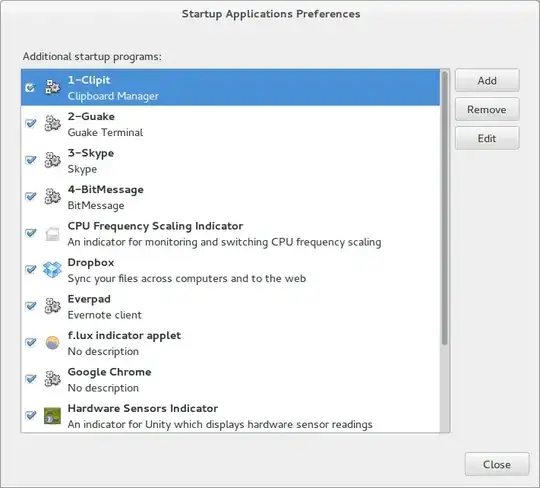
- (done) custom ppa packages added
- installed and configured app indicators
Should I change my partition strategy? im not aware if there is a better way of partitioning the disk to install all the operating systems according to my requirements.
What should my backup policy be? Should I create another partition on my spindle disk to save local backups? How big should it be? What folders should I backup?
To partially fill in the blanks for Q1. : I found this link which helps in recovering the ppa list and installed packages. There is also another link with a similar motive.
So my problem of ppa, installed packages, home directory is resolved. But im concerned about my /usr/local/bin, my startup applications and my installed app indicators. If my dev environment remains unaltered im happy.
/usr/local/binis necessary. I generally believe you should never manually touch anything outside of/home,/mediaand/opt– kiri Oct 15 '13 at 09:45subvol). Pros: easy operating system version rollback, you could test a new release without losing the old one (snapshot the current subvolume, do-release-upgrade, do not delete the old OS snapshot until you're satisfied with the new one) --- share empty space (maybe you could afford even a third OS?) --- all the btrfs nice things like copy-on-write snapshots, etc. – ignis Oct 15 '13 at 09:54/homeand + what is the purpose of/optpartition? – cyberjar09 Oct 15 '13 at 10:06/optis used mainly as a place to unpack software which is in a.tar.gzfile (at least for me), though Google Chrome does install to a subfolder of/opt. See the FHS section on/opt– kiri Oct 15 '13 at 11:06/optis "yet another" place for software not handled by the package manager, see this question and probably others. – ignis Oct 15 '13 at 18:54freesee: http://imgur.com/ohQGAhb – Elder Geek Jun 17 '14 at 13:03