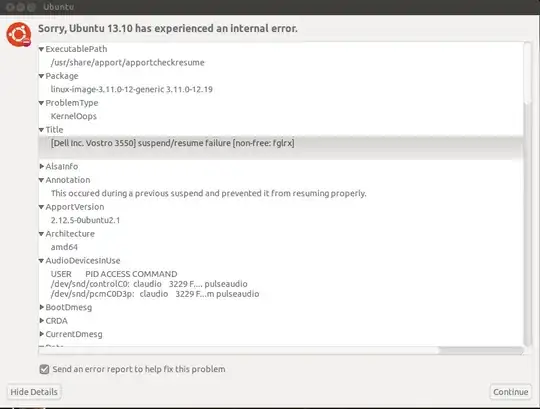Back on 13.04 it didn't occurred.
I've upgraded to 13.10, systems apparently working fine, but, when I put it to sleep(using or not using extended monitor) and try to wake up, I see the screen(both), without lock-screen, but completely freeze, Neither tty open, nor the keyboard works.
So, only option remains is to force shut-down. Any clue how to investigate the cause or fix it? Thanks in advance, any info that'll help you could ask!
Ubuntu 13.10 x64 - not a fresh install/upgraded - with Unity
Dell Vostro 3550
AMD Proprietary Drivers - 13.11 / Hybrid with Intel
--------------------- EDIT ------------------------
The fix has gone, i cant wake from suspend again, and, every time i shutdown/power up, i got like 9 windows from "report problem". this is the error: