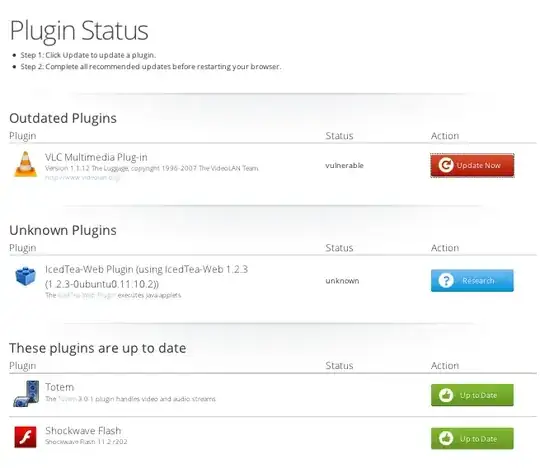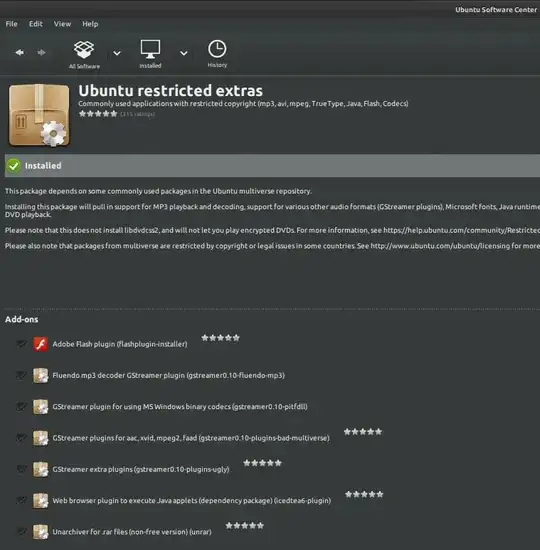In Firefox (Menubar) go to 'Tools > Add-ons > Plugins > Check to see if your plugins are up to date', like suggested in the screenshot.
 This will open up a new tab, looking like this:
This will open up a new tab, looking like this:
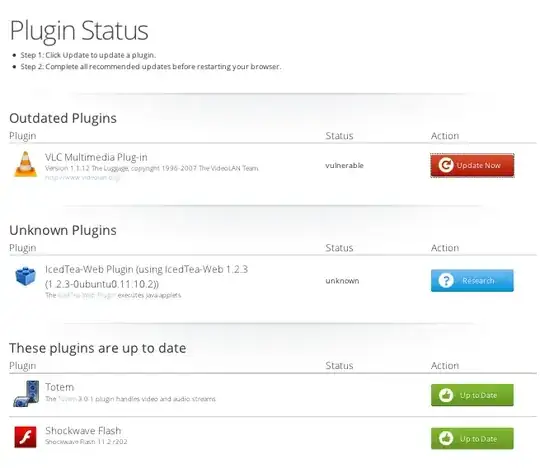
Now you know, that your Shockwave Flash-plugin is (most likely) out of date!
To fix this i suggest, that you first install Ubuntu restricted extras from within Software Center (if you haven't already done so). Make sure to tick the box Adobe Flash plugin. You can also mark the others too! Or install via shell:
sudo apt-get install ubuntu-restricted-extras
I checked Adobe FLash Player Help HP and v. 11.2.202.310 is the latest available/supported so far. I guess there is not much you can do right now, but wait for a new release!
Quote: 3. Find the latest Flash Player version available for your operating system:
Linux:
Mozilla, Firefox, SeaMonkey (Flash Player 11.2 is the last supported Flash Player version for Linux. Adobe will continue to provide security updates.) 11.2.202.310
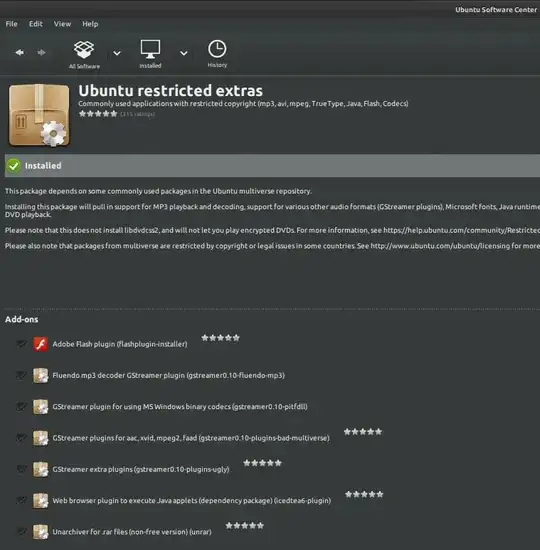
 This will open up a new tab, looking like this:
This will open up a new tab, looking like this: