Any solution is not do anything on my machine. I downloaded air Installed 32 bit packages but always said "permission denied"
2 Answers
From: http://www.liberiangeek.net/2012/04/install-adobe-flash-reader-air-in-ubuntu-12-04-precise-pangolin/
For 64bit
In terminal (What is a terminal and how do I open and use it?) copy and paste each command then hit enter one command at a time. sudo commands will ask for a password, type your password and hit enter(there will be no visual indication of typing a password)- if you password does not work: How do I reset a lost administrative password?
wget http://airdownload.adobe.com/air/lin/download/latest/AdobeAIRInstaller.binsudo chmod +x AdobeAIRInstaller.binsudo ln -s /usr/lib/x86_64-linux-gnu/libgnome-keyring.so.0 /usr/lib/libgnome-keyring.so.0sudo ln -s /usr/lib/x86_64-linux-gnu/libgnome-keyring.so.0.2.0 /usr/lib/libgnome-keyring.so.0.2.0sudo ./AdobeAIRInstaller.bin
With adobe air u need to use Adobe Air version 2.6 (only one I were able to run on 64 bit 12.04) since adobe stuck support for Linux. Never version most likely wont work at all.
Second issue with adobe air is that it mostly search for needed libraries on wrong place, however this post here!, helped me to instal Adobe Air.
- 878
-
I have tried all guys same all!
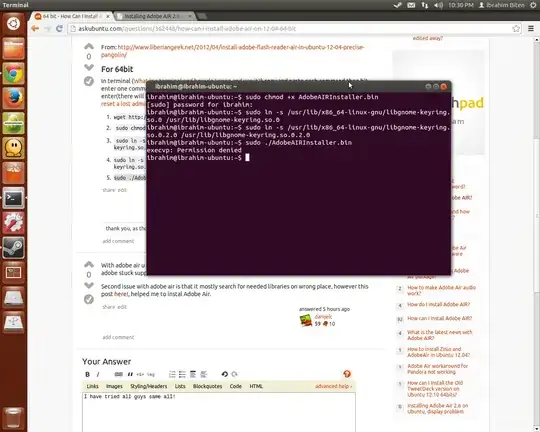 – Nhmanas
Oct 20 '13 at 19:32
– Nhmanas
Oct 20 '13 at 19:32
-
also this: http://i.stack.imgur.com/wb1z0.png – Nhmanas Oct 20 '13 at 19:33
-
1I'm unsure now. did you manage to install it or not? – danijelc Oct 21 '13 at 00:43