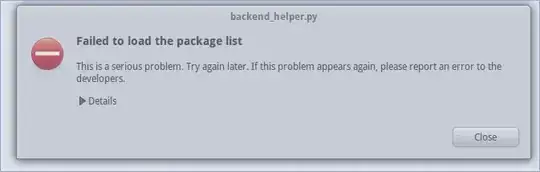when I run this command sudo apt-get update I get an error:
jan@janOS:~$ sudo apt-get update
E: Type 'ain' is not known on line 3 in source list /etc/apt/sources.list.d/gwendal-lebihan-dev-cinnamon-stable-precise.list
E: The list of sources could not be read.
I tired to install nemo. And then this happened after I added the ppa. I can't even purge it. How can I fix this? For some reason the software center does not want to open anymore also.
Another thing when I check for updates. I get this.