Somehow the title-bar of chrome was overlapped by Ubuntu menu-bar like attached image.
In this case how to move this chrome window?
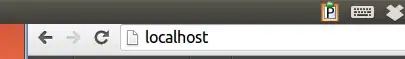
Somehow the title-bar of chrome was overlapped by Ubuntu menu-bar like attached image.
In this case how to move this chrome window?
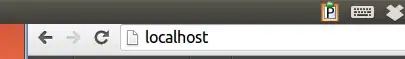
Hold down the left Alt key and left click and drag the window to a new position. You should be able to move the window to another location.
You could switch the position of the Ubuntu Panel to the left, right, or bottom of the screen temporarily until you can move the window to a safe position, then move the panel back to it's default area (or area or preference)
A simpler way is to spread the workspaces using Super + S or the workspace icon in the launcher (if enabled), then just drag the window away from the panel.