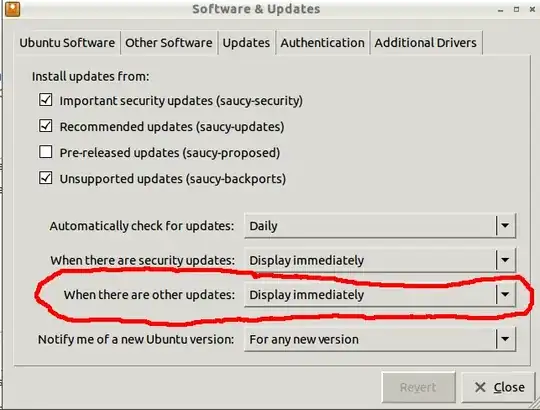My question is very similar to Ubuntu 13.10, kernel still 3.8.0-31-generic.
Recently was updating to Saucy and the ethernet cable got unplugged. So I decided to run Software Update again, to reinstall files. It returned that "everything is up to date". But according to these command-line searches, that is incorrect. How can I install Saucy now safely?
sudo apt-get install lubuntu-desktop
Reading package lists... Done
Building dependency tree
Reading state information... Done
lubuntu-desktop is already the newest version.
The following package was automatically installed and is no longer required:
linux-image-extra-3.8.0-19-generic
Use 'apt-get autoremove' to remove it.
0 upgraded, 0 newly installed, 0 to remove and 0 not upgraded.
sudo apt-get dist-upgrade
Reading package lists... Done
Building dependency tree
Reading state information... Done
Calculating upgrade... Done
0 upgraded, 0 newly installed, 0 to remove and 0 not upgraded.
sudo apt-get update
Get:1 http://extras.ubuntu.com raring Release.gpg [72 B]
Hit http://extras.ubuntu.com raring Release
Get:2 http://az-1.hpcloud.mirror.websitedevops.com raring Release.gpg
Hit http://extras.ubuntu.com raring/main Sources
Hit http://extras.ubuntu.com raring/main i386 Packages
Get:3 http://az-1.hpcloud.mirror.websitedevops.com raring-updates Release.gpg
Get:4 http://az-1.hpcloud.mirror.websitedevops.com raring-backports Release.gpg
Get:5 http://az-1.hpcloud.mirror.websitedevops.com raring-security Release.gpg
Get:6 http://az-1.hpcloud.mirror.websitedevops.com raring Release
Ign http://extras.ubuntu.com raring/main Translation-en_US
Ign http://extras.ubuntu.com raring/main Translation-en
Hit http://ppa.launchpad.net raring Release.gpg
Ign http://az-1.hpcloud.mirror.websitedevops.com raring Release
E: GPG error: http://az-1.hpcloud.mirror.websitedevops.com raring Release: The following signatures were invalid: NODATA 1 NODATA 2
lsb_release -rd
Description: Ubuntu 13.04
Release: 13.04
uname -r
3.8.0-32-generic