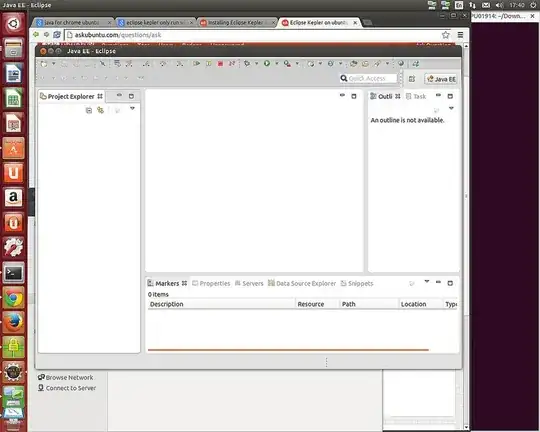If you change the Exec line in the Eclipse.desktop file you don't need to write it manually every time. In my case I found that there were three versions of eclipse.desktop file. I had to change all of them to make it work.
There are two versions in /usr/share/applications:
eclipse.desktop
Eclipse.desktop
Either delete one of them, or change the Exec line in both of them as described above.
The third version is in the home folder:
~/.local/share/applications/Eclipse.desktop
You can either delete this last one or change the Exec line in this one too.
All you have to do is change the Exec line as follows:
Exec=env UBUNTU_MENUPROXY= /path/to/eclipse/eclipse