I have the exact problem in 13.10 as this user Why are there two Wifi indicators in the panel?.
Here are some screenshots:


Here are some screenshots from another user: http://ubuntuforums.org/showthread.php?t=2183020&p=12825563
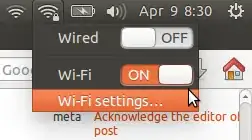
ifconfig and iwconfig outputs
$ ifconfig
lo Link encap:Local Loopback
inet addr:XXXXXX Mask:XXXXXXX
inet6 addr: ::1/128 Scope:Host
UP LOOPBACK RUNNING MTU:65536 Metric:1
RX packets:2243 errors:0 dropped:0 overruns:0 frame:0
TX packets:2243 errors:0 dropped:0 overruns:0 carrier:0
collisions:0 txqueuelen:0
RX bytes:209889 (209.8 KB) TX bytes:209889 (209.8 KB)
wlan0 Link encap:Ethernet HWaddr XXXXXXXXX
inet addr:XXXXXX Bcast:XXXXXXXX Mask:XXXXXXX
inet6 addr: XXXXXXX Scope:Link
UP BROADCAST RUNNING MULTICAST MTU:1500 Metric:1
RX packets:5925 errors:0 dropped:0 overruns:0 frame:0
TX packets:3361 errors:0 dropped:0 overruns:0 carrier:0
collisions:0 txqueuelen:1000
RX bytes:2951818 (2.9 MB) TX bytes:630579 (630.5 KB)
$ iwconfig
lo no wireless extensions.
wlan0 IEEE 802.11abgn ESSID:"XXXXX"
Mode:Managed Frequency:2.437 GHz Access Point: XXXXXXXX
Bit Rate=72.2 Mb/s Tx-Power=15 dBm
Retry long limit:7 RTS thr:off Fragment thr:off
Power Management:on
Link Quality=49/70 Signal level=-61 dBm
Rx invalid nwid:0 Rx invalid crypt:0 Rx invalid frag:0
Tx excessive retries:153 Invalid misc:472 Missed beacon:0
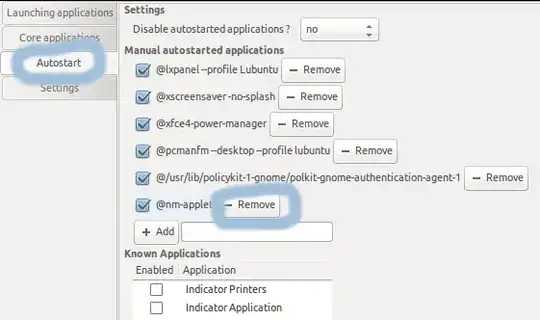

ifconfigandiwconfigin your terminal. Update your question with those results. – Jonathan Rogiest Oct 24 '13 at 01:44sudo apt-get remove --purge applicationand where the word application use the name of the actual application. Example in my case I use network manager aka nm-applet so my line would besudo apt-get remove --purge nm-applet– Jonathan Rogiest Oct 24 '13 at 18:24bluemanthen you should do the followingsudo apt-get remove --purge bluemanThis link will also help since there are different ways of removing packages/software/applications. – Jonathan Rogiest Oct 26 '13 at 12:41