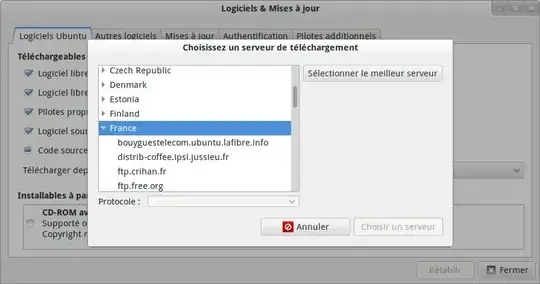While configuring my new 13.10 installation, I chose to change the default update server using the "Software & Updates" GUI tool available in the System settings panel.
Before this change the selected update server was "Server for Italy" (I live there). Now it's one of the mirrors available in the list of mirrors (one of italian ones).
- How is "Server for COUNTRY" chosen in the list of mirrors for a country?
- How can I restore the "Server for Italy" option?
- Is it advisable to do so?
I want to revert that setting because I found that the selected mirror is not up to date (checked from Here).