I want to convert an image sequence into a gif animation, and i'm using this:
convert -delay 100 -loop 0 image*.jpg animation.gif
The problem is that for transparent images i can see other images under the animation. Why?
For example, with these two images:
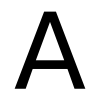
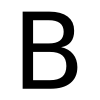
In the generated gif animation, the first image shown is the "A" one, and the second, instead of the "B" one, is

I really don't know what's going on here, what am I missing?
convert -delay 100 -loop 0 image*.png animation.gifbecause of the provided images are transparency png's whose result will be in a transparent animation. JPG's won't have a transparent background thus the animation optical illusion will work. – Geppettvs D'Constanzo Oct 24 '13 at 15:43