I am new to Ubuntu (from Windows). I tried installing Foxit Reader via Wine, the setup runs, but its more like just a splash screen then Foxit is open. When I try to open another PDF by double clicking, it says "File not found". Under Applications > Wine > Programs theres not Foxit. Have foxit installed incorrectly?
Asked
Active
Viewed 5,719 times
1
Jiew Meng
- 10,347
1 Answers
3
It appears that FoxIt have designed the windows version to act like its "portable" version if it detects the "setup.exe" running under Wine.
This means that it doesnt need to be 'installed'. You can create a Launcher if you
- Right-click on your desktop.
- In the Command Line entry Browse to where the setup.exe was downloaded.
- Then amend the entry to look like the following:
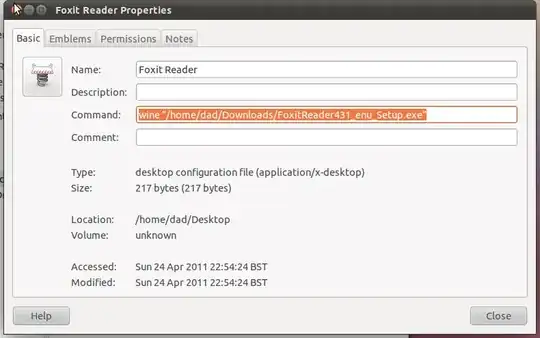
Similarly (if using Lucid or Maverick),
- right-click the menu in the top panel and choose the option "edit menu".
- Locate where you want to locate the new menu option and create the new menu option using the same Command Line entry as in the screen-shot.
If you want to use the Windows Foxit Reader automatically when you double click a .pdf file then the instructions are very similar:
- Right click the PDF and choose the option "Open with other application"
- Use the Command Line syntax as above but append \"z:%f\" i.e. it should look like:

Remember to leave the check box "Remember this application.." ticked
fossfreedom
- 172,746
\\" but Ubuntu gives Linux style "/"? – Jiew Meng Apr 26 '11 at 14:10