When the Ambiance GTK theme is selected in Applications ▸ Appearance ▸ Customize ▸ Controls, the window buttons in the panel match the window buttons of the Ambiance Metacity theme's window decorations:

When I choose any other GTK theme (e.g. Dust) in Applications ▸ Appearance ▸ Customize ▸ Controls, the window buttons in the panel change to something I do not recognize:
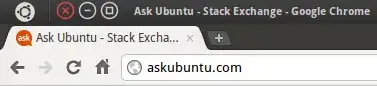
These strange, off-center window buttons are inconsistent with the current window decorations (Ambiance):
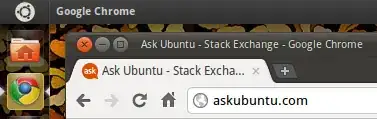
How can I either
- switch back to the Ambiance-compatible window buttons in the panel while still using non-Ambiance controls, or
- alter the images that Unity uses to make the strange, off-center window buttons?