I upgraded from 13.04 to 13.10 and now all icons in the application lens are gone.
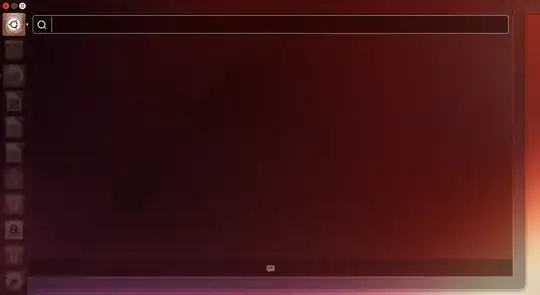
This is what I tried so far:
apt-get install --reinstall unity-lens-applicationsunity --replaceandunity --reset-icons- moving
~/.configto~/.config2 - deleting
~/.cache/software-centerand~/.cache/unity
Most of these things have been suggested in this question: Unity Applications lens is empty - but all to no avail.