I want to increase the size of Linux-swap partition after installing ubuntu(not during the ubuntu installation wizard).
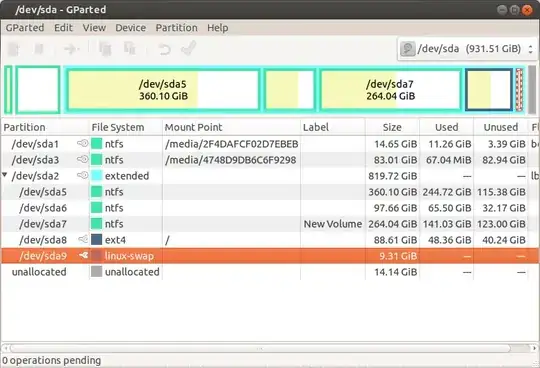
I want to increase /dev/sda9 partition from 9.31GB to 16 GB.Please help me.
I want to increase the size of Linux-swap partition after installing ubuntu(not during the ubuntu installation wizard).
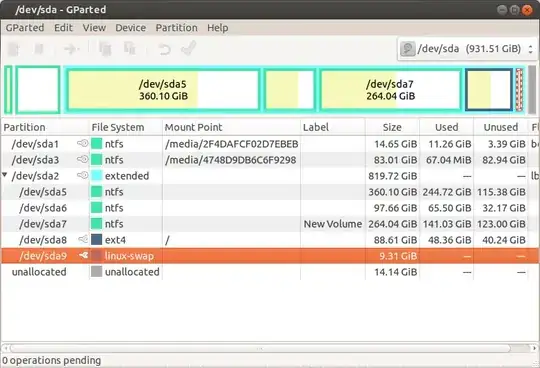
I want to increase /dev/sda9 partition from 9.31GB to 16 GB.Please help me.
Your swap partition is a logical partition, which lives inside the extended partition ( /dev/sda2 in your case ). To expand it, you need unallocated space after it, but inside the extended partition. You have unallocated space after the extended partition, so you have to expand the extended partition to move the unallocated space into the extended partition, then you can expand the swap partition.
In order to resize a partition, it must not be mounted ( the key icon shows it is mounted ). You will need to right click on the swap partition and choose to unmount/swapoff so you can expand it. Since your root partition is also a logical partition though, you will not be able to unmount it, and thus, leave the extended partition unlocked so you can resize it, so you will need to do this from the livecd instead.
You'll need to reboot into a Live environment (CD, USB, etc) so that the partitions aren't mounted when you try to resize them.
From there it's just a case of loading up Gparted (it seems you're good friends already) and scaling up.
Like @Oli Says you need that partition be unmounted to resize it. So, you can use a pendrive for some minutes to help in this situation.
First follow this tutorial to create a swap partition in your pendrive. Then, unmount your original swap partition and resize with any tool like gparted or fdisk.
Good Luck!
Go to this link How to increase swap space? In this link all the different cases of available unallocated spaces available are well explained