I would like to switch from Firefox to Chromium (it seems to be faster for my system) and I have a large number of bookmarks I would like to import into Chromium. I looked at this question: Can I sync bookmarks between Firefox and Chromium? but that seemed to be specific to Firefox Sync, which I don't have. I just want to import my bookmarks from Firefox into Chromium.
However, when I go to the Customize and Control button and then choose the option Import Bookmarks and Settings under the Bookmarks menu item, it gives me this:
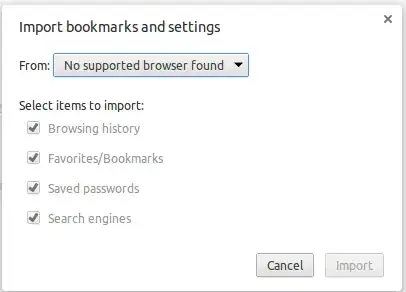
I have Firefox and Chromium as up to date as the official repositories (I believe), so I really have no clue what is going on.
I have attempted to import directly from HTML, but it only imports the first set of bookmarks, nothing beyond that (where all of the bookmarks I really want are.)
Can I import the JSON Firefox backup file into Chromium, or am I stuck manually entering all of these bookmarks into Chromium?
Thanks!
EDIT: 10/30/2013
I'm going to attempt sudo apt-get upgrade to see if this does anything.
EDIT: Later in 10/30/2013 Nope. It only upgrade LightDM:
The following packages will be upgraded:
liblightdm-gobject-1-0
lightdm 2 upgraded, 0 newly installed, 0 to remove and 0 not upgraded
EDIT: 10/31/2013 Turns out I mis-read the Ubuntu PPA. 13.04, Raring Ringtail, only has 28.0. Apparently I am to be forced to upgrade if I want software upgrades. Botheration.
I guess I will do so when I can, but does anyone know if I can force an upgrade of only certain software (Chromium for example.)