How to check battery temperature? How do I know the normal temperature of it?
My OS is Ubuntu, and my laptop is Lenovo G470.
Output of acpi -t:
Thermal 0: ok, 0.0 degrees C
How to check battery temperature? How do I know the normal temperature of it?
My OS is Ubuntu, and my laptop is Lenovo G470.
Output of acpi -t:
Thermal 0: ok, 0.0 degrees C
acpi is used to monitor battery information. Try acpi -t for thermal information. Also check out man acpi for other options.
There are many ways to check out the battery temperature of your laptop.
The information regarding your battery status and acpi is stored in /proc and /sys file system. The easiest way to read this information is using the following commands:
upower a command line tool for UPower which provides an interface to enumerate power sources on the system and control system-wide power management.
acpi command shows battery status and other ACPI information from /proc and /sys file system.
1- Use upower command to check battery status
Type the following command :
$ upower -i /org/freedesktop/UPower/devices/battery_BAT0
Sample outputs:
native-path: /sys/devices/LNXSYSTM:00/LNXSYBUS:00/PNP0C0A:00/power_supply/BAT0
vendor: Samsung SDI
model: DELL 1C75X35
serial: 1820
power supply: yes
updated: Tuesday 21 January 2014 06:01:52 PM IST (1757 seconds ago)
has history: yes
has statistics: yes
battery
present: yes
rechargeable: yes
state: fully-charged
energy: 98.235 Wh
energy-empty: 0 Wh
energy-full: 98.235 Wh
energy-full-design: 98.235 Wh
energy-rate: 0.0111 W
voltage: 12.864 V
percentage: 100%
capacity: 100%
technology: lithium-ion
2- Use apci command to check battery status using terminal:
The acpi command may not be installed by default so use apt-get command or yum command to install the same:
$ sudo yum install
OR
$ sudo apt-get install acpitool
Linux check battery command
Type the following command:
$ acpi -V
Sample outputs:
Battery 0: Full, 100%
Battery 0: design capacity 8400 mAh, last full capacity 8044 mAh = 95%
Adapter 0: on-line
Thermal 0: ok, 53.5 degrees C
Thermal 0: trip point 0 switches to mode critical at temperature 107.0 degrees C
Cooling 0: LCD 0 of 15
Cooling 1: Processor 0 of 10
Cooling 2: Processor 0 of 10
Cooling 3: Processor 0 of 10
Cooling 4: Processor 0 of 10
Cooling 5: Processor 0 of 10
Cooling 6: Processor 0 of 10
Cooling 7: Processor 0 of 10
To just see status, enter:
$ acpi
Sample outputs:
Battery 0: Charging, 17%, 01:20:06 until charged
See ac adapter information:
$ acpi -a
Sample outputs:
Adapter 0: on-line
Show thermal information:
$ acpi -t
Sample outputs:
Thermal 0: ok, 39.5 degrees C
To use fahrenheit as the temperature unit:
$ acpi -tf
To use kelvin as the temperature unit:
$ acpi -tk
Check this article for more info .
Try the program psensor. You can get it by typing sudo apt-get install psensor. It places all the temperature sensors available to it in a nice compact GUI, graph, and toolbar icon. Here's a screenshot:
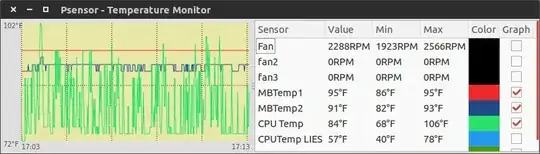
The package lm-sensors contains a very useful tool:
The command sensors-detect tries to find any sensors it knows of, and any other it can recognize.
It does this by various kinds of heuristics, tests, and, if you agree, crude tricks.
The result is saved as a configuration file for the command sensors, which can be used to list the sensors that were found, and read the actual values.
cat /proc/acpi/ibm/thermalgive an output? – guntbert Nov 01 '13 at 21:22