Today I installed Ubuntu 12.04 on my laptop. I am unable to see my home SSID or even connect to it.
I've tried to connect as a hidden SSID but I always get prompted for authorization although my key is correct.
I'm in in Europe but my laptop is from the US. I'm not sure if that is relevant. I've read around this site and saw something that has to do with setting the channel above 11.
I'm not sure I did that correctly I did this :
How to use Wi-Fi channels above 11?
Didn't help. I'm able to connect with cable but not via wifi either windows or linux. Other devices in my home can connect without any issues, even the kindle.
Here is the screenshot from my router :
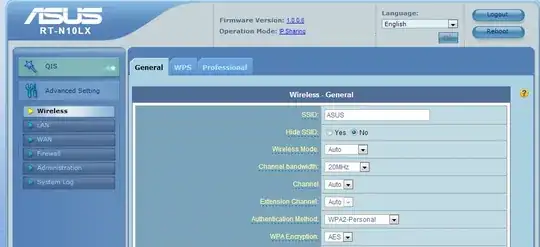
Here is some additional info :
lspci | grep -i network:
08:00.0 Network controller: Qualcomm Atheros AR9285 Wireless Network Adapter (PCI-Express) (rev 01)
lspci -nnk | grep -A2 0280:
08:00.0 Network controller [0280]: Qualcomm Atheros AR9285 Wireless Network Adapter (PCI-Express) [168c:002b] (rev 01)
Subsystem: Hewlett-Packard Company U98Z062.10 802.11bgn Wireless Half-size Mini PCIe Card [103c:303f]
Kernel driver in use: ath9k
nm-tool:
NetworkManager Tool
State: connected (global)
- Device: wlan0 ---------------------------------------------------------------- Type: 802.11 WiFi Driver: ath9k State: disconnected Default: no HW Address: 90:4C:E5:38:79:0D
Capabilities:
Wireless Properties
WEP Encryption: yes
WPA Encryption: yes
WPA2 Encryption: yes
I'm not sure what to do next. Any suggestions?