I upgraded to 13.10 and installed ubuntu-desktop to try Unity (I have been using KDE). Whenever I log in, the Unity panel icons are wrong - they don't follow the Ubuntu theme and a couple show up as question marks. If I restart unity (by pressing Alt+F2 and running `setsid unity' then the icons are correct.
Just after login:
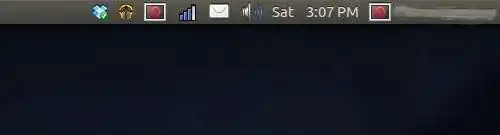
After executing setsid unity
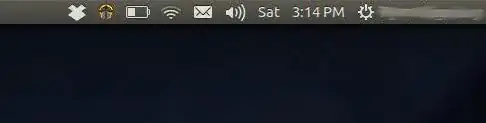
I've tried reinstalling Unity, reconfuguring the display manager, executing unity --reset and unity --reset-icons, and resetting the compiz configuration in dconf, and of course manually resetting the icon themes, but this problem still occurs on every login.
What other configuration files / options are pertinent to Unity? Where else should I look? Thanks!