I installed Ubuntu 13.10, and after rebooting my computer does not go into grub and just straight up boots into Ubuntu. I am currently dual-booting windows 7 with Ubuntu, so I would like to know how I can still access windows 7.
Asked
Active
Viewed 2,929 times
1
-
Rebooting may not be enough - try shutting down instead. Do you get prompted with anything like this? – Wilf Nov 03 '13 at 14:53
-
No, that is what I was looking for but it did not appear. – Daniel Nov 03 '13 at 15:05
1 Answers
2
Use an easy to use GUI app called grub-customizer.
You can install it by:
sudo add-apt-repository ppa:danielrichter2007/grub-customizer
sudo apt-get update
sudo apt-get install grub-customizer
In the settings: if you set/add the GRUB_TIMEOUT directive and change the value to -1, you will cause GRUB2 to pause until you make a decision, which seems to be what you're looking for.
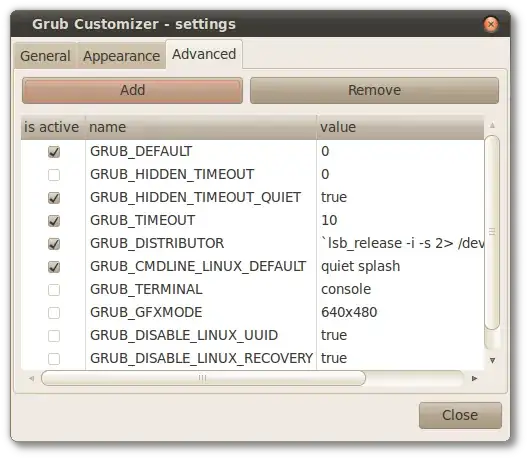
Sources: How do I change the GRUB boot order?
https://superuser.com/questions/395373/how-do-i-prevent-grub2-from-automatically-booting-into-an-os
Alternatively,
In case your grub2 is hidden and never shows then try Boot-repair.
Open a new Terminal, then type + enter:
sudo add-apt-repository ppa:yannubuntu/boot-repair && sudo apt-get update
and then enter
sudo apt-get install -y boot-repair && (boot-repair &)

See advanced tab and check unhide boot menu.

Jonathan Rogiest
- 348
- 3
- 14
-
I tried both these suggestions, and neither seemed to work. When I used boot repair it made me have an error where I could not even boot into Ubuntu, so I had to re-install Ubuntu. But it still does not seem to work. – Daniel Nov 03 '13 at 21:23
-
@Daniel Really important to know these error messages. Can you give more information on what exactly does not work? Edit your question by adding more information such as: What you expected to happen,What actually happened and exact error mesg etc... – Jonathan Rogiest Nov 03 '13 at 23:45