I recently installed Ubuntu GNOME 13.10 (it came with GNOME 3.8, but I replaced it by GNOME 3.10) and after a few problems, the only one I couldn't solve was the screenshot problem.
When I press the PrtSc key, nothing happens. No sound, no nothing. When I execute it via Terminal by writing "Gnome-Screenshot", it does work and saves a screenshot in my Pictures folder.
I have already tried to re-install the program, but still didn't work. I also tried to create a shortcut with this command line, but still nothing happened. I tried to replace the PrtSc key by another one, just for make sure the problem wasn't in the key, and it still failed.
Can anyone help me?
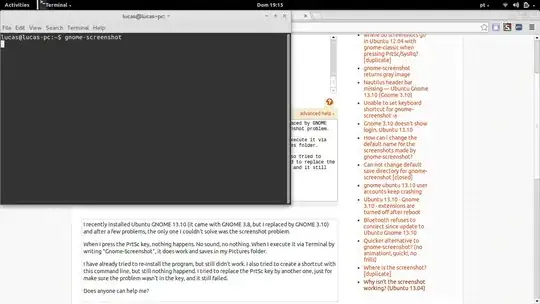


PrtSc? Through the gnome-settings? – Seth Nov 03 '13 at 21:44