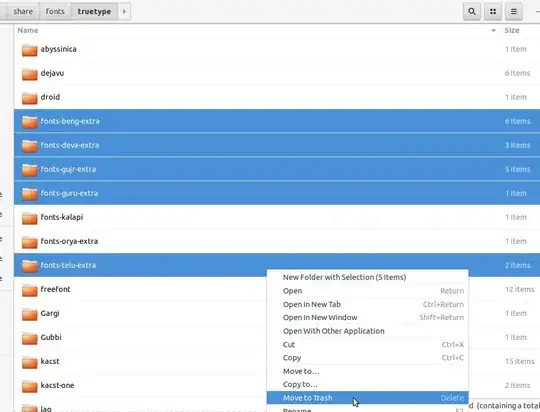First, determine the font's name you want to delete, example 'Nimbus Sans L'
Then run the following command in terminal to know where it is:
$ fc-list "Nimbus Sans L"
/usr/share/fonts/type1/gsfonts/n019063l.pfb: Nimbus Sans L:style=Regular Condensed Italic
/usr/share/fonts/type1/gsfonts/n019064l.pfb: Nimbus Sans L:style=Bold Condensed Italic
/usr/share/fonts/type1/gsfonts/n019043l.pfb: Nimbus Sans L:style=Regular Condensed
/usr/share/fonts/type1/gsfonts/n019044l.pfb: Nimbus Sans L:style=Bold Condensed
/usr/share/fonts/type1/gsfonts/n019023l.pfb: Nimbus Sans L:style=Regular Italic
/usr/share/fonts/type1/gsfonts/n019024l.pfb: Nimbus Sans L:style=Bold Italic
/usr/share/fonts/type1/gsfonts/n019004l.pfb: Nimbus Sans L:style=Bold
/usr/share/fonts/type1/gsfonts/n019003l.pfb: Nimbus Sans L:style=Regular
In case you don't know the exact font name, just try fc-match -s Nimbus
or fc-list |grep -i nimbus, those commands will give you a hint.
Second, delete what you wanna. Below, for example, should delete style Bold Condensed Italic of 'Nimbus Sans L':
$ sudo rm /usr/share/fonts/type1/gsfonts/n019064l.pfb
After deleting, type this command to update the font cache database:
$ fc-cache -fv
If if doesn't effect, you need to reboot the system by:
$ sudo reboot