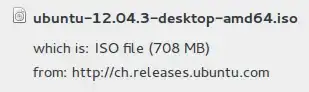I'm a completely new user of Linux and since my computer is not a good machine I wanted to install 32 bit OS, I downloaded ubuntu desktop for 32 bit but when I check in system settings under details it says my OS type is 64 bit, I downloaded it from the site http://www.ubuntu.com/download/desktop choose Ubuntu 12.04 LTS and set it as 32-bit (machines with less than 2GB RAM).
Asked
Active
Viewed 1,389 times
2
-
what do you see when you open a terminal and type: uname -a – thom Nov 05 '13 at 19:43
-
1Linux Ubuntu 3.8.0-29-generic #42~precise1~Ubuntu SMP Wed Aug 14 16:19:23 UTC 2013 x86_64 x86_64 x86_64 GNU/Linux – Andrej Nov 05 '13 at 19:49
-
Yes I am 100% sure I downloaded the 32-bit one, the problem is I have only about 1.7GB ram. I reinstalled and downloaded the 32 bit version again but no difference, still says its 64 bit – Andrej Nov 05 '13 at 19:55
-
@Braiam I added the link of my download, it sure was the one for 32 bit. I just started to download both of the versions and the names of ISO files are different – Andrej Nov 05 '13 at 20:15
1 Answers
3
Ubuntu download page defaults to 64-bit images. Most likely you just pressed download or pressed the wrong button:

If you change one menu, and click the other button, it will defaults to 64-bits.
If you don't trust that, you can verify the file sizes:
32 bits
64 bits
You can also use hotlink:
64 bits LTS: http://www.ubuntu.com/download/desktop/thank-you?release=lts&bits=64&distro=desktop&status=zeroc
32 bits LTS: http://www.ubuntu.com/download/desktop/thank-you?release=lts&bits=64&distro=desktop&status=zeroc
Or go directly to http://releases.ubuntu.com and download your image.
-
thank you very much for the information on this, I guess its surely a 32 bit version since in my downloads is a i386.iso. – Andrej Nov 05 '13 at 20:36
-
1If you feel that my answer answered your question, mark it as accepted. – Braiam Nov 05 '13 at 20:39