my panel is gone in my updated version of ubuntu. What happened?
lspci shows:
00:02.0 VGA compatible controller: Intel Corporation Mobile 945GM/GMS, 943/940GML Express Integrated Graphics Controller (rev 03)
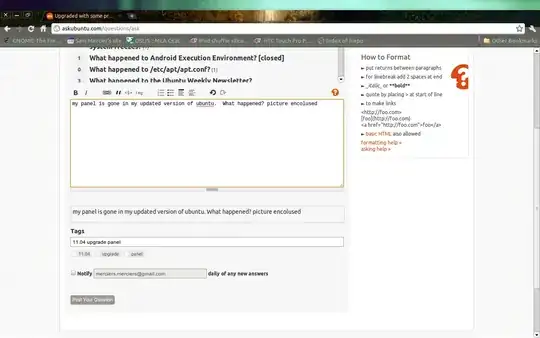
The panel is shown in normal ubuntu and is not here. The are is outlined in the normal shadow, but the side bar and the panel are showing. However if I slide my mouse across there then the normal volume changer and the like show. Also it has infected my normal ubuntu (classic ubuntu) and the unity panel and siding are making it impossible for me to use my 2 application menus that are in the two right hand corners so I had to add one other to the mix in order to easily access my applications. This thing is getting far out of hand. Need a fix here.
Here's another picture of my problem:

killall gnome-panelor justgnome-panelsolves the problem? – desgua Apr 27 '11 at 02:17