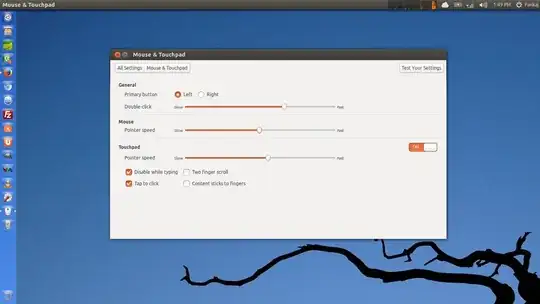i have had this same problem with several different mice on my computer(s) until i plugged in the mouse i'm currently using. it was slow at tracking so i was like, "DAMN!!! this sucks, and i can't adjust the speed settings either, let me google this", which brought me to this page and all the kvm switch talk which i don't really understand but i got the sense that it depends on the mouse, & what the system recognizes.
so i opened up the settings to see if indeed there was anything different about when i connect this mouse and lo and behold, there were mouse and trackpad sensitivity settings that i have never seen before. so it really just depends on the mouse you're using.
my mon has a wired optical mouse which although there are no settings to adjust the sensitivity, the tracking speed was just perfect, so no biggie. fortunately this one which i just connected, a microsoft wireless intellimouse explorer from around 2000 worked slow by default, but i can see sensitivity settings in the main system prefs.