While trying to reinstall ubuntu alongside Windows 8.1. I chose the option erase and reinstall which formatted my hard disk. I used deep search in test disk on a live usb and got to the following screen :
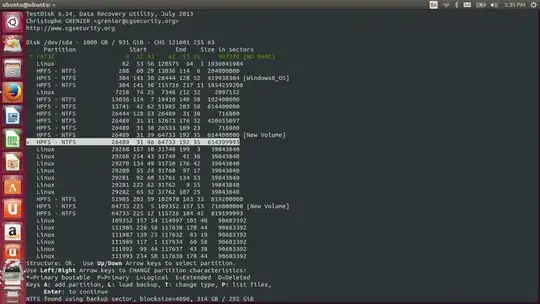

Now originally in Windows I had an Windows 8 OS partition, a Lenovo partition, 2 partitions called New Volume which I had created.
Now how do I proceed such that I can boot from Windows and access all the above partitions? Also, why are there so many HPFS-NTFS partitions?
I've found that those partitions on the list which don't have [partitionname] next to them say that they're damaged when p (file list) is pressed. Also, PBR_DRV seems to contain files for lenovo one-key recovery.
When I request the file list of the partitions with [] next to them, they seem to list all the folders I had in them pre-disaster.