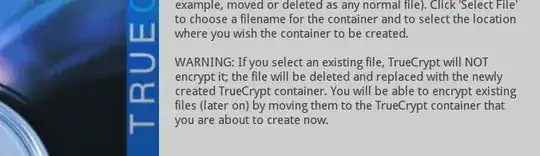I have installed truecrypt and try it with tar.gz file, where I had some important data.
Now when I mount this file I just see empty folder,
and was not able to find some solution, how to decode the file to be extractable?
Is it even possible?
Thanks for your time.