That's the layout of my disk. I want to merge free space to the primary partition without data loss.
Asked
Active
Viewed 2.0k times
2 Answers
6
Yes, you can merge the 3.2gb free space to your Ubuntu partition.
For this you need a gparted-live-disk.Because you cannot resize a mounted partition when the filesystem is mounted.
Boot into gparted live disk
Right Click on the Extended partition and select Move/Resize option, then add the unallocated 3.2 gb space to it.
Now the unallocated 3.2gb space comes under the extended partition.
Then rightclick on your Ubuntu ext4 partition and select Move/Resize option,now 3.2gb free space will be shown and you can add that.
Zanna
- 70,465
Avinash Raj
- 78,556
0
I guess in your case it is not possible to merge 3.2GB free space with your extended partition because it is in the beginning of your partition.
Sambit
- 1,224
- 1
- 10
- 14
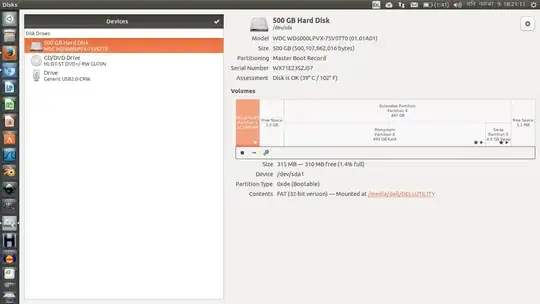
unetbootin softwareto make a usb bootable gparted disk.shutdown and change the boot order to usb in bios.And now you can booted into gparted live disk. – Avinash Raj Nov 09 '13 at 14:18http://askubuntu.com/questions/373147/how-to-enable-natural-scroll-on-two-finger-scroll-with-command-while-normal-scro
– Habi Nov 09 '13 at 14:39