In Windos OS I used to browse to C--> Program Files to find the application needed to launch a file, I can not do this in Ubuntu.whenever the Launch Application ask me to Choose an Appliction I wounder arround, I believe it is simple aliphabetical quistion of Ubuntu but I really want to know it.
-
yup should I delet it? – Fatharrahman Nov 14 '13 at 21:13
-
1No. Definitely don't delete. If others agree it's a dup, they system will take care of it. – chaskes Nov 14 '13 at 21:20
2 Answers
That's right, for there's no single place to put an app in Linux. There's no monolithic One Way To Do Things in Linux, no mandate from above, and the well-written guidelines (e.g., http://www.tldp.org/HOWTO/HighQuality-Apps-HOWTO/fhs.html which explain why take some time to find and read.
/bin, /usr/bin, /sbin, /usr/sbin, /usr/local, /usr/local/bin, /opt, /opt/bin and /usr/games all can contain executables, and echo $PATH shows you the directories which are automatically searched on your system when an app is entered in CLI mode. Instead, Synaptic package manager is the way to go to find app executables; search on the app you want, and Synaptic will show you where the app's executable is.
If you do not have Synaptic, open a terminal window and do sudo apt-get -y install synaptic to add it.
-
1I just wounder because I dont find the application for that file, it is online and when I click on it Application Launcher pop up, I guess this is a bug and should be fixed in the future, it makes Ubuntu so difficult – Fatharrahman Nov 14 '13 at 21:12
In addition to the locations that kiloseven has listed, you can also find installed apps in /usr/share/applications.
Another way to Open With is to right click on the desired file, and choose Open With, and then pick the application or choose Other Application, and click on Show other applications, and browse for more. See images below.
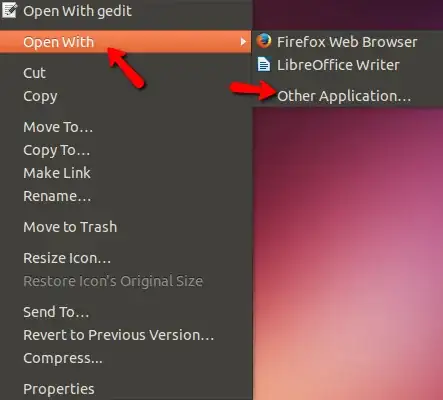


- 107,631