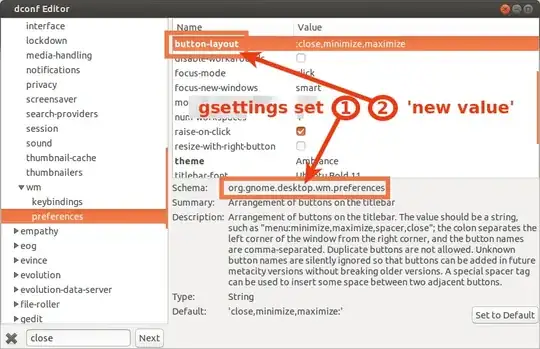I know that Ubuntu has a file hidden somewhere deep inside it that holds the old metacity values for changing the position of the menu buttons. My question is how can I do this WITHOUT Ubuntu Tweak in Ubuntu Classic?
"Why not use the thing that's already done?"
- That thing was written by finding this file once then making a mental note of it to create a GUI to solve the problem, which is all fine and dandy.
- I want to learn where this stuff is for myself because I like knowing how to do things from the command line. (Also, come on, how many times have you seen a dude in a coffee shop using the command line interface to mess with stuff?)
- It could be helpful to note the directory for others because of installing other themes to gnome-classic (cough new macbuntu port cough)
I would also like to know if this is a text file that I may be able to change with vim, emacs, gedit, etc.