I can open the terminal on Ubuntu 12.04 LTS with Ctrl+Alt+T, but it's completely blank and there appears to be no way to input anything.
I tried typing just in case there was something hidden, but it's as though the font is black on black. I've also tried changing font colours, but it didn't do anything.
How do I get to see what I'm doing (or what I did do that screw it up)?
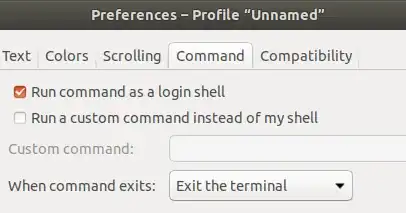
xtermand press enter. – osa Jan 15 '15 at 18:32