I'm using XFCE 4.10 (Xubuntu 13.10), when I drag any window to the top of the screen, it gets tiled to half desktop, like this:
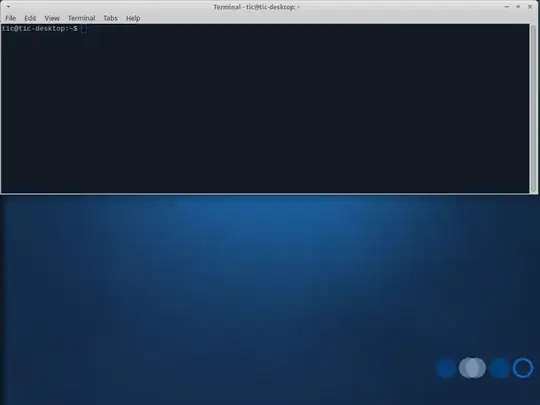
Also when I drag the window to the left or right, it doesn't stick vertically.
How can I have it maximize windows when tiling them on the top or bottom of the screen?