I updated Ubuntu 10.10 to 11.04 but ubuntu doesn't start I tried to follow these : instructions
but it didn't work because I couldn't enter the thing he called "GRUD mode" so i reinstalled --purge fglrx and now if I start my computer there is a lot of text like: Setting sensors limits [OK] ... and there is on line: Stopping automatic crash report generation [fail]
My computer is a Sony Vaio VGN-FW11J
can anyone help me? thanks a lot
Here's a picture of my laptotp:
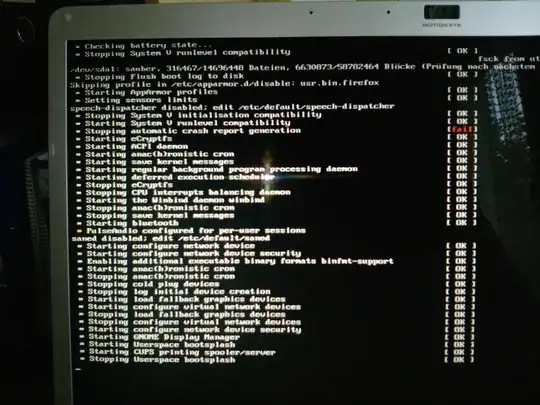
After a long search and a modification in the Grub data, I can access it, but does this help me ?
Please add the detail :)
– RolandiXor Apr 29 '11 at 16:03