It seems that in the Window version of Skype, there is an option to clear chat history. It is supposed to be Tools > Options > IM & SMS > Clear history button but effectively nothing similar is here:
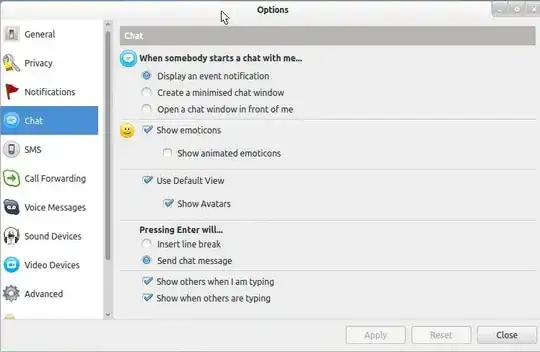
This option is not present on the version that come with my Ubuntu 13.04. In the privacy settings there is this option:

and somewhere in the Skype forum it is said that changing that to Disable History and then restarting Skype will get rid of the chat history. Tried that, don't work.
Searching a bit I found that you have to eliminate some file in the Skype directory; I did that from the directory I have:
cd $HOME/.Skype/my_skype_name/
rm chat*.dbb user*.dbb
...still no go. Before I get rid of all the .Skype directory and re-configure all Skype, is there anyone that know how to do it? The content of the directory is:
alert2048.dbb chatsync httpfe msn.db-journal
alert4096.dbb config.lck keyval.db msn.lock
bistats.db config.xml keyval.lock profile16384.dbb
bistats.db-journal contactgroup256.dbb main.db sms512.dbb
bistats.lock dc.db main.db-journal transfer256.dbb
call256.dbb eas.db main.lock voicemail
callmember256.dbb eas.db-journal msn.db voicemail256.dbb
Removing all other *.dbb doesn't work, either.
Lesson: never put sensitive data on a Skype chat.