There's a bunch of good answers above that will help you if you're having problems (which is what your question implies). However, this is an answer to the narrow question of checking whether the Network proxy settings have been applied:
Method 1:
Start a new shell (xterm), then check the environment variables:
% env | grep -i proxy
http_proxy=http://172.17.0.130:8080/
ftp_proxy=ftp://172.17.0.130:8080/
all_proxy=socks://172.17.0.130:8080/
...
Note that existing shells will not have updated environment variables. So if you're executing a command that looks at environment variables for its proxy settings, start it in a shell created after the changes to the proxy settings.
Method 2:
Use gconftool to query the gconf settings (which are stored under ~/.gconf):
% gconftool -R /system/proxy
old_ftp_port = 0
old_ftp_host =
old_secure_port = 0
old_secure_host =
autoconfig_url =
mode = manual
ftp_host = 172.17.0.130
secure_host = 172.17.0.130
...
% gconftool -R /system/http_proxy
use_authentication = false
authentication_password =
authentication_user =
ignore_hosts = [localhost,127.0.0.0/8,*.local,...]
use_http_proxy = true
port = 8080
use_same_proxy = true
host = 172.17.0.130
As others have noted, be sure that your browser and other apps are set to "Use System Proxy Settings".
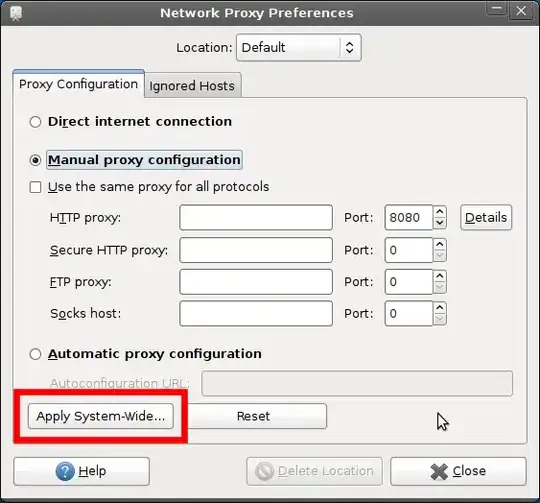
set. then as you predicted there were still problems with apt-get and update manager... and by creating40proxyit solved. the only remained problem just root sees the proxy. e.gwget whatismyip.comhas different outputs with normal user and root. – Alexar Sep 12 '10 at 15:47System -> Preferences -> Network ProxyandApply System-wide...then are you saying commands run as root user do not see this setting ? (Meaningsudo wget whatismyip.comdoes not return proxy's IP address ?) – koushik Sep 12 '10 at 18:36Direct connection to InternetonNetwork Proxydialog probably wipes this. It could be an issue with my system also, but not sure. – koushik Sep 12 '10 at 18:38