A few days ago, I've installed ubuntu 12.04, and when I load my PC, I get this menu: 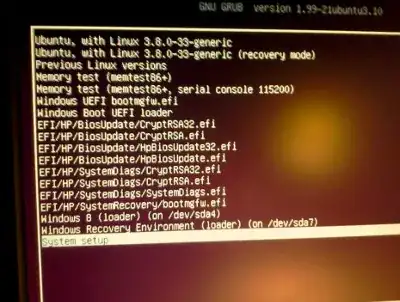 .
.
What I want is to have this menu: 
but showing the two operating systems (Windows 8 and ubuntu).
Is it possible to move to that dual-boot interface?
Thanks.
A few days ago, I've installed ubuntu 12.04, and when I load my PC, I get this menu: 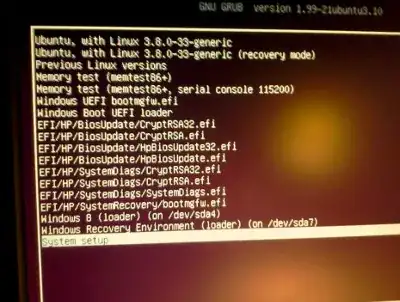 .
.
What I want is to have this menu: 
but showing the two operating systems (Windows 8 and ubuntu).
Is it possible to move to that dual-boot interface?
Thanks.
Unfortunately, it is not possible to boot Ubuntu from the second screen (showing Windows 8 and Windows 7). That bootloader will only work with Windows, not Ubuntu.
It is possible to get a nicer looking boot screen, using projects such as Burg. Be warned, however, that modifying your bootloader can potentially prevent you from booting into any operating system on your hard disk. If this happens, Boot-Repair can be used to fix some (not all) problems.
EDIT:
If you would like to put Windows at the top of the list in Grub, I would recommend using Grub Customizer, which I have used personnaly. See this question about installing software from PPAs (Personal Package Archives).
All you need to do is installing burg and using it instead of grub , for installing press Ctrl+Alt+t for terminal and copy paste or write the following commands..
for adding ppa:
$ sudo add-apt-repository ppa:n-muench/burg
Update repository:
$ sudo apt-get update
Install Burg:
$ sudo apt-get install burg burg-themes
Update your bootlaoder:
$ sudo update-burg
Its Installed now , restart your computer and press F2 for changing theme and F3 for changng resolution
For Customization directly without rebooting second time :
go to synaptic and search for burg and install Grub Customizer if its not installed .It will ask you BURG found! Do you want to configure BURG instead of grub2? press yes.
Install it to MBR to put Burg down as the default (over grub).Accept the default value unless you are booting from a hard drive other than the first one. If you're unsure, leave it as it is.
Now open your terminal and write
$ sudo burg-emu
press F2 and change your theme,and for downloading and installing other themes google the terms , you will get what you want .
There is another tutorial on installing Burg on How to Ubuntu.
(It looks good, but I ain't tried it though) 
There is also one, which may work better, based on it here at AdvancedPcUsers.
And any modification required afterwards to remove excess kernels could be done via Synaptic, Grub Customizer etc.
/boot/burg/locale'. No path or device is specified. Try/usr/sbin/burg-probe --help' for more information. What can I do? Thanks!
– Pyttar
Nov 28 '13 at 22:43
/usr/sbin/burg-probe --help yourself, or add it to Ubuntu Pastebin and post the link. Did you run the grub-customizer as root?
– Wilf
Nov 28 '13 at 22:51
uname -r), but keep at least one spare just in case. You should also be able to hide them using grub customizer. More here
– Wilf
Nov 29 '13 at 22:56
gksu grub-customizer.You then need to run sudo burg-emu, and then do as it says at the bottom of the second turorial I linked to. My other guess is, is that this is for modifying the theme to how you like it.
– Wilf
Dec 01 '13 at 14:31
sudo burg-install /dev/sda && sudo update-burg. Also, suggests having a Ubuntu install DVD ready to boot repair...
– Wilf
Dec 07 '13 at 12:51
Embedded images, as on other web hosting sites the images sometimes disappear- Shall add my own answer in a moment. – Wilf Nov 24 '13 at 13:38