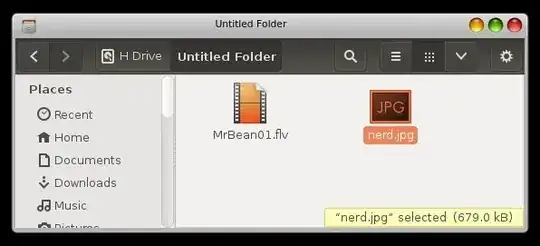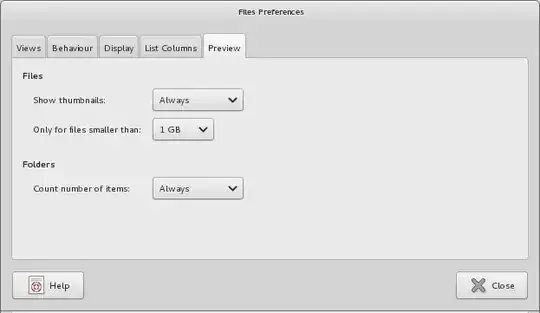For the first one, you just may need to edit the settings:

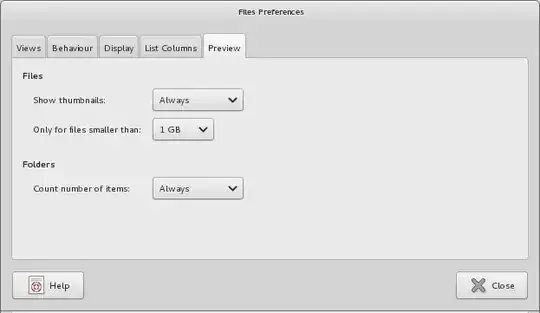
If that fails, you may need to install the programs to thumbnail the files:
apt-get install....
Probably atleast one of these - at a guess (EDIT: this was for Ubuntu 13.04/10 - you can search here for thumbnailer packages - e.g. for 16.10):
gnome-sushi - file previewer
libnautilus-extension1a - libraries for nautilus components - runtime version
nautilus-actions - nautilus extension to configure programs to launch
libthumbnailer-dev - development files for thumbnailer
libthumbnailer0 - generate thumbnails from files
gnome-exe-thumbnailer - Wine .exe and other executable thumbnailer for Gnome
gnome-raw-thumbnailer - RAW file thumbnailer for GNOME
ooo-thumbnailer - thumbnailer for OpenOffice.org documents
kde-thumbnailer-deb - KDE plugin to show thumbnails of Debian package files
kdegraphics-strigi-plugins - transitional package for kdegraphics-related plugins
kdegraphics-thumbnailers - graphics file format thumbnailers for KDE SC
ffmpegthumbnailer - fast and lightweight video thumbnailer
ffmpegthumbnailer-dbg - debugging informations for ffmpegthumbnailer
ffmpegthumbs - video thumbnail generator using ffmpeg
For your second problem, remove this line from /usr/share/applications/nautilus.desktop (The launcher file for Nautilus - EDIT: For newer versions of Ubuntu use org.gnome.Nautilus.desktop instead of nautilus.desktop) :
OnlyShowIn=GNOME;Unity;
You can edit it using nano for the entire system:
sudo nano /usr/share/applications/nautilus.desktop
or preferably for the current user:
cp /usr/share/applications/nautilus.desktop ~/.local/share/applications/
nano /usr/share/applications/nautilus.desktop