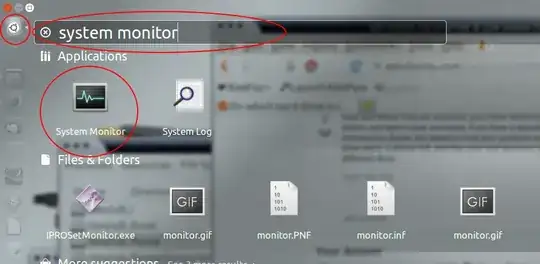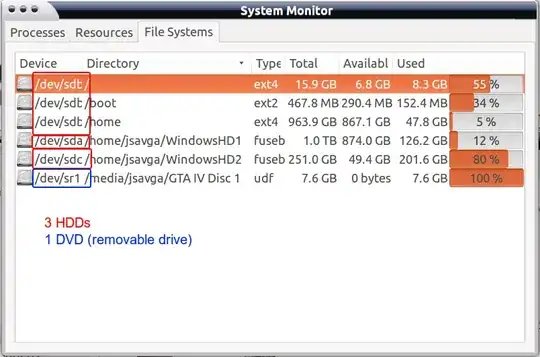First time using linux/ubuntu, so pardon the noobiness.
I created a boot disk and booted from it using the 'try' method. I've barely done anything and I'm getting error messages stating that I have low disk space (on the desktop/home folder). AFAIK, I have no real disk space issues so I presume it's some kind of partitioning matter (though I really don't know).
When I try to trace back directories on the home folder - I can't get beyond "File System" or "Home", and when I try to get some indication from Gparted I can not find any drive labeled 'Home' or the like.
How do I find where the home folder is located? How can I re-partition it or somehow increase its potential size?
This is driving me absolutely nuts. Thank you to anyone who can help.