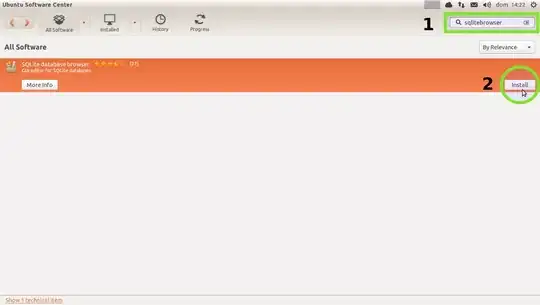I would like to install sqlite database browser from sourceforge.
I downloaded the file and unzipped it with tar -xvf sqlitebrowser_200_b1_src.tar.gz
Now it's a directory in my downloads with this structure:
| -- trunk
| -- sqlitebrowser
| -- sqlite_source
| -- images
| .. lots of files
From here how do I install the application?