Get following error while trying to install GIMP 2.8 on Ubuntu 12.04:
The following packages have unmet dependencies:
gimp : Depends: libgimp2.0 (<= 2.6.12-z) but 2.8.6-0precise1~ppa is to be installed
Depends: gimp-data (<= 2.6.12-z) but 2.8.6-0precise1~ppa is to be installed
How do I update those dependencies?
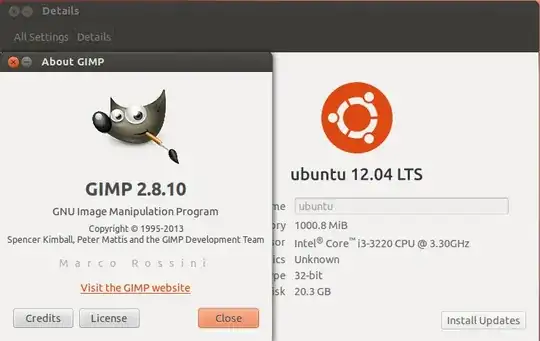
apt-get remove gimp-data && apt-get install gimp. You get this because your gimp was upgraded from another source. – lamino Mar 21 '17 at 02:05