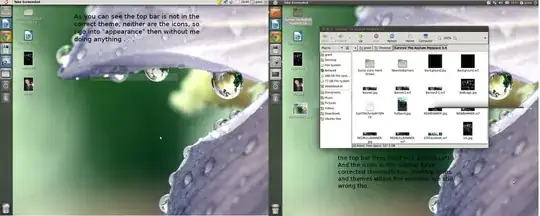I just upgraded to 11.04 and I'm having some trouble with the window manager.
When I log in there are no window borders around anything. Also when I log in it is running some theme that looks like it was designed in the 90's. But as soon as I bring up the "appearance" settings it flicks straight to the correct display theme: "ambience" without me changing anything!! Still no window borders tho, and at this point the icons on the desktop haven't changed to conform with "ambience" they still look like something out of windows 95 :|
Compiz is running, gtk-window-manager isn't, I can run it manually where I DO get borders, however the problem with the themes still remains. When I put a command to run gtk-window-manager in "startup" again it runs borders on startup, but the theme does the exact same thing.
I am using on board intel graphics, I know they have a bad reputation with Linux :\
VGA compatible controller: Intel Corporation 82G965 Integrated Graphics Controller (rev 02)
Also tried creating a new user account for test purposes and there was no problems with the theme in the new user account. Still no borders tho. THE PROBLEM WITH BORDERS WAS FIXED IN EDIT 3
Re-installing unity doesn't fix anything.
Edit:
Problem half solved using the ham-handed approach of re-installing natty. I have window borders permanently now thank god! But when I log in at first my theme is still like windows 95, despite the fact I have it set to 'ambience', it stays like this until I go into 'appearance' where it automatically changes to the correct theme without me actually doing anything! everything reverts back to 'ambience' apart from icons on the desktop which still look ancient.
Here's the link to a screenshot of the problem: