I had Ubuntu 12.04 pre-installed on my laptop with /home partition of about 246GB (and all other partitions like / and /boot etc. with variable sizes).
I shrinked the drive and made a new one of 100GB from /home and installed windows 8 there. After that Grub menu was not being shown as obvious.
Then I booted live cd (same Ubuntu 12.04) and did "recommended repair" by boot-repair. It said everything went fine but when I start the system, Grub does not show the option to select windows OS.
Only those, with Linux-generic and recovery kind of options, but not Windows Loader.
Here is the log file from boot-repair.
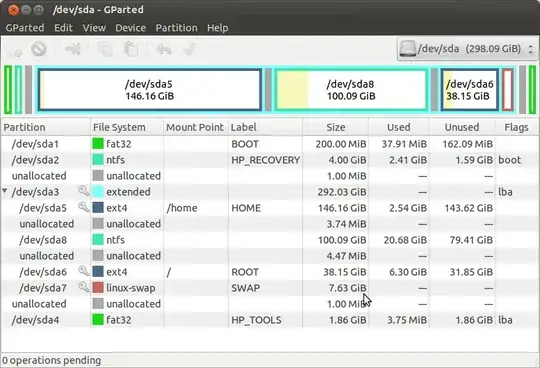
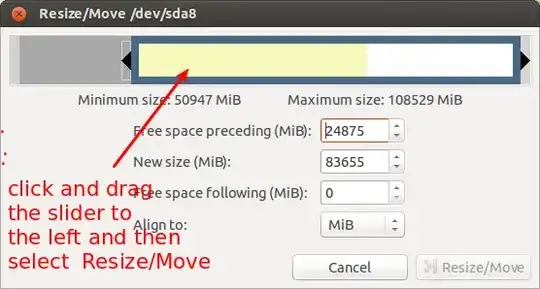
sudo update-grubcommand – Avinash Raj Dec 06 '13 at 16:48sudo update-grubcommand. – Avinash Raj Dec 06 '13 at 16:57