You all know the nice default font that come with Ubuntu, right? I just wanted to play a little bit with Kubuntu and installed the meta package
kubuntu-desktop
Everything was fine, however the font is now ugly as hell. Not only on KDE, but also on Gnome, Unity etc.
Example:
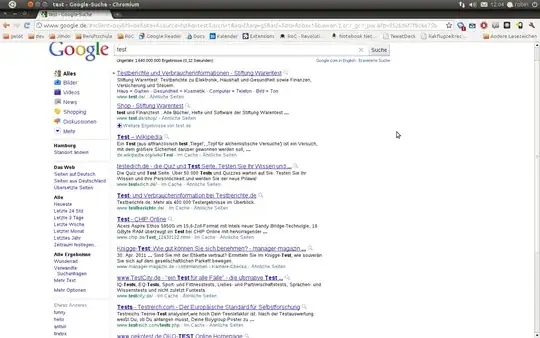
How can I get the default font config back?