My system is using the Ambiance theme in Ubuntu Natty. Everything works correctly except for Nautilus, which appears to have been deprived from its theme.
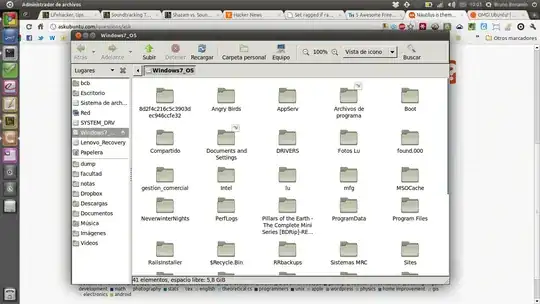
Can anyone help me restore it to the default Ambiance theme? (I've tried setting other themes but Nautilus is still grey)
If I open Nautilus with 'sudo' from the terminal, this bug isn't present and the theme is shown correctly.
I thought the Desktop forgets theme? answer would solve my problem, but after restarting, the theme-less Nautilus is back.
Something I noticed is that this problem is present in Nautilus and with Nautilus only. As I said, if I run Nautilus as root the problem isn't present, only when running Nautilus as a normal user

