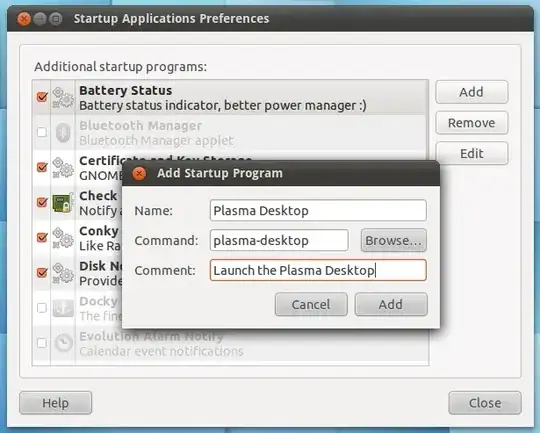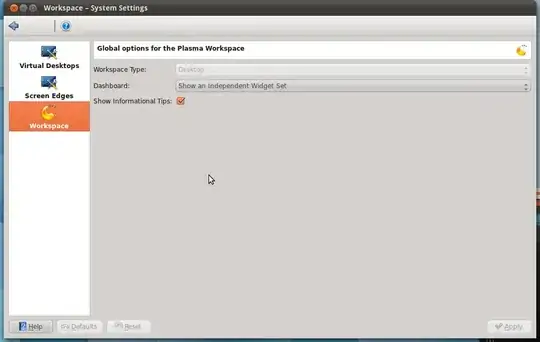While upgrading to Ubuntu 11.04, my google-gadgets framework was removed. I thought at the time this is because it's deprecated because there's some alternative integrated in the new unity framework, but I couldn't find any.
Are there any RSS/clock/etc. widgets in Unity? If not - why did the upgrade uninstalled my google gadgets app? What do I do now?
Thanks.
 For catch that, just follow this steps
For catch that, just follow this steps